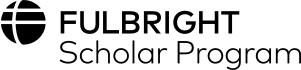- Required Documents
Required Documents
- Medical History and Examination Form
- Program Terms & Conditions Form
- Proof of U.S. Citizenship
- Grant Award Document/Financial Terms
All candidates accepting the Fulbright U.S. Scholar grant are required to submit the following program eligibility documents to IIE via the IIE Participant Portal. View the IIE Participant Portal Guide for instructions on how to use the system.
Grantees will need to determine if there is a Fulbright Commission in the host country because the steps and requirements for countries that have a Fulbright Commission differ from those that do not (Post countries).
1. Medical History and Examination Form
Successful completion of a Fulbright grant depends on your physical and mental well-being. Therefore, medical clearance is a prerequisite for all Fulbright U.S. Scholars. It is important that grantees complete the Medical History and Examination Form as fully and accurately as possible, and that a new form be submitted if health statuses change. The information provided by grantees and physician(s) is considered private. However, it may be responsibly shared within the program.
The medical form must be completed and signed by a qualified licensed physician or nurse practitioner. The medical form and supporting documents must be submitted through the IIE Participant Portal so that it can be reviewed by the U.S. Department of State’s program physician for medical clearance.
A Fulbright grant is contingent on receiving a satisfactory medical clearance.
Submission instructions and deadline: The Medical History and Examination Form should be completed and submitted within 2-6 months of the grant start date.
What types of digital signatures can we currently accept?
- Adobe PDF digital signature or equivalent
- .jpg picture of written signature inserted
What types of digital signatures do we NOT accept?
- A typed in name as a substitute for a signature
- Mouse‐drawn signature
Changes to medical status after medical clearance: If medical statuses or medical needs change after receiving medical clearance, prior to departure, or at any time during a Fulbright grant, grantees are required to notify IIE and/or Post. Certain changes, especially prior to departure, may require an updated medical form.
Important Notes About Submission:
- The Medical History and Examination Form must be uploaded as a single document. The document cannot be uploaded as individual pages.
- The Medical History and Examination Form must only contain pages related to the medical report - this includes pages 1-8 of the medical form. Related test results may be included in the file (i.e., medical tests and lab results). All pages must be legible, including the writing by the physician and the contrast of the document pages (i.e., clean, light background).
After Submission: The medical clearance process typically takes 2-3 weeks. If there are any questions about the Medical History and Examination Form or if additional information is required by the State Department-appointed doctor, IIE will contact the selectee. The appointed doctor may be in touch with your physician who completed the form for further clarification if necessary. This may extend the clearance process. IIE will send a confirmation email when the medical clearance has been approved. Selectees who wish to view a medical form after it has been submitted can access it via the IIE Participant Portal.
Note: Dependents do not require Department of State medical clearance. However, we recommend accompanying dependents have a complete medical examination prior to departure. Grantees should also obtain appropriate health and accident insurance for any accompanying dependents, including emergency evacuation and repatriation benefits.
2. Program Terms & Conditions Form
The universal program terms and conditions outline important policies related to the grant. You will be required to e-sign this document. You will receive an email prompting your initials and signature. Although an e-signature is required, you may preview the document at the link above.
3. Proof of U.S. Citizenship
Submission instructions: Scan and upload an image of the biographical pages of your U.S. passport (containing your photo, name, signature, date of birth, place of birth, place of issue, etc.) into the IIE Participant Portal. Note: Birth certificates and other documents will not be accepted as proof of U.S. citizenship.
Submission deadline: Proof of U.S. citizenship is due no later than two weeks before the start of the grant. Grantees who do not have a U.S. passport should apply for one and complete this requirement as soon as possible. A U.S. passport which has expired within the last five years will be accepted as proof of citizenship.
4. Grant Award Document/Financial Terms
IIE will send the Grant Authorization Document that stipulates the financial terms, dates, and affiliation details of the award. This is the document grantees will sign and date to formally accept or decline the Fulbright award offer.
Submission instructions: Sign and date the document and indicate if accepting or declining the Fulbright award offer. Grantees must upload the complete document as a PDF into the IIE Participant Portal using the “IIE Grant Document” category.
Submission deadline: The Fulbright Grant Authorization Document must be uploaded to the IIE Participant Portal within two weeks of the date that the document is sent by IIE.
What types of digital signatures can we currently accept?
- Adobe PDF digital signature or equivalent
- .jpg picture of written signature inserted
- Mouse‐drawn signature
What types of digital signatures do we NOT accept?
- A typed in name as a substitute for a signature
- Grant Payments
Payments are made by IIE via IIePAY on a quarterly schedule outlined in your Grant Authorization Document.
IIePAY is a service provided by Zelle. As soon as possible after receiving a Fulbright grant, grantees should contact their bank and ask if their bank accepts Zelle. If the grantee confirms that their bank accepts Zelle, they should also ask if there are any amount limitations (for instance, some banks only allow transfers up to $5,000). If your bank does not accept Zelle or if there are limitations on the transfer amount, please contact your IIE advisor.
If your bank confirms that they accept Zelle with no transfer limits, please follow the below instructions:
- Log into your bank account online and confirm that you can access it. Some banks may require you to reset your password the first time you log in.
- Confirm the email address associated with your bank. The email address the grantee provided to IIE (usually through their initial application) must match the email address associated with the bank.
Note: If the email address does not match, see if you can change your primary address with your bank without charge or delay. If there is a charge or delay, please update your primary email address in the IIE Participant Portal.
Visit the Zelle website to register with IIePAY.
- Find and click on your bank. If your bank is not listed, select “My bank is not listed.”
- Click the button that says “Go to (your bank)”.
- This will bring you to your bank’s website. Log into your bank account and follow the bank’s instructions.
Other helpful IIePAY links:
- Additional Grants and Sources of Funds
Grantees must report all scholarships, fellowships, and grants from other sources, in dollars or in foreign currency, received by the grantee during or with respect to the grant period. This must be reported to IIE before the grant starts. Adjustments to the Fulbright grant terms and conditions may be made if benefits received from other sources duplicate benefits provided by the Fulbright grant.
Honoraria and Consulting or Other Fees Received Abroad
- Any honoraria or other fees received abroad for special guest lectures or similar events during the grant may be accepted by the grantee, subject to the concurrence of the sponsoring Post. The grantee must inform Post of any such offer.
- Grantees invited by Posts to lecture or consult in other countries during the grant period may receive travel expenses and per diem, but not honoraria.
- Grantees may not accept employment or other remuneration for the duration of the Fulbright grant. In special cases, and only with prior written approval by Post, grantees may accept fees or other remuneration for work related to the Fulbright grant, provided such work does not conflict with responsibilities under the grant or host country visa regulations.
Education Loan Deferment Guidance for Fulbright U.S. Scholars
- The Fulbright U.S. Scholar Program does not qualify for the graduate fellowship deferment type, which requires you to be enrolled in an approved graduate fellowship program. If you are considering loan deferment, we recommend contacting your loan servicer to discuss other potential options for loan relief or deferment based on your individual circumstances. For further details on loan deferment eligibility, you can visit the Federal Student Aid website.
- Travel
- Smart Traveler Enrollment Program (STEP): All grantees and accompanying dependents should register with STEP and provide their contact information in the host countries. Travel registration is a complimentary service of the U.S. Department of State which enables the Department to better assist in case of an emergency.
- Travel Alerts: The U.S. Department of State has a wide range of informational resources available for use. Travel Warnings are issued when the U.S. Department of State recommends that U.S. citizens avoid a certain country. Travel Alerts are used to disseminate information quickly about terrorist threats and other relatively short-term conditions that could pose significant risks or disruptions to U.S. citizens abroad. Familiarize yourself with and stay abreast of the U.S. Department of State’s guidance for American citizens traveling abroad by visiting the host country’s webpage.
- Visa and Research Clearance: Please reach out to Post contacts as soon as possible to confirm the type of visa and research clearance needed to enter the country as a Fulbright Scholar. IIE cannot assist with the visa process. The grant does not provide for expenses related to any visa or research clearance fees required by the host country.
1. Booking Travel
- The Fly America Act requires that all U.S. government-financed air travel use U.S. flag air carrier service, except when a listed exception applies. Fulbright grantees must comply with this Act and submit the proposed flight itinerary to IIE for review and approval via the IIE Participant Portal. IIE must approve the itinerary before you purchase flights. IIE typically reviews and approves itineraries within 24-48 hours. Subsequent changes to the itinerary must also be sent to IIE for review and response in advance of purchase.
- Grantees to Post countries in East Asia and the Pacific, Europe and Eurasia, and the Western Hemisphere will receive a single installment in the first grant payment to purchase round-trip travel. Grantees must email a copy of their intended itinerary and any subsequent changes to IIE before the purchase is made in order to confirm Fly America Act compliance. Once approved, grantees must upload a copy of their itinerary with proof of purchase to the IIE Participant Portal.
- All Global Scholar Award grantees, as well as grantees to Post countries in Sub-Saharan Africa, the Middle East, and North Africa, South and Central Asia, and Bolivia, Paraguay and Suriname will receive additional instructions from IIE advisors for booking their international travel through IIE’s designated travel agency.
2. Return Travel
- Grantees preparing to return to the United States should keep in mind that travel itineraries must be submitted to IIE advisors via the IIE Participant Portal. Grantees should also send travel itineraries to Post so that they have them on file. Should changes be made, grantees are required to notify IIE advisors and Post. If changes to the return travel itinerary affect the grant duration, grantees should also notify their host institution.
- Once again, the Fly America Act requires that all U.S. government-financed air travel use U.S. flag air carrier service, except when an approved exception applies. Grantees to Post countries must comply with this act and submit an itinerary to IIE for review and response before purchase. Subsequent changes to the itinerary must also be sent to IIE for review and response in advance of purchase.
- Book Shipment and Diplomatic Pouch
- If authorized to do so by the U.S. Embassy in the host country, grantees may send books and educational materials to host countries via the diplomatic pouch on a one-time (outbound ONLY) basis. The pouch may not be used for return shipments, or for personal items (clothing, medications, etc.). Country-specific instructions on book shipment and diplomatic pouch will be made available from the Post.
- If the host country does not participate in the diplomatic pouch, please explore other options for shipping materials abroad, such as USPS and DHL.
- Accompanying Dependents
- Grantees are responsible for all associated costs of accompanying dependents. This includes passports, visas, airfare, and other travel expenses, living expenses, educational costs, medical insurance, and any uncovered medical bills. In some countries, grant allowances may include round-trip international travel for up to two dependents, if the grant is four months or more in length and the dependent stays in the host country for at least 80 percent of the grant period. Likewise, some grant terms and conditions include a modest dependent allowance to help offset cost-of-living expenses.
- Reach out to Post contacts as early as possible to discuss dependents and any necessary documentation required to facilitate their entry or residency in the host country.
- Dependent Education: If accompanied by K-12 aged children, it is important to research local schools prior to arrival in the host country. Grantees are responsible for arranging any necessary childcare or educational enrollment. Grantees are encouraged to contact Post for guidance in selecting appropriate educational options for K-12 aged children. The Office of Overseas Schools has information about K-12 schools for dependents.