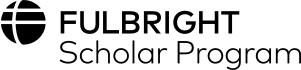Back to BEFORE YOU ARRIVE Main Menu Proceed to During Your Program
Welcome to the United States! There are many things you'll need to take care of upon arrival in order to ensure a smooth Fulbright exchange visit. The following resources will help you navigate the steps you'll need to take once you are in your host community. There are several steps required to keep your J-1 visa in good standing; those are detailed below and will need to be taken by logging in to IIE's self-service portal. If you have any questions about how to report your arrival or about any of the below topics, contact your IIE Advisor.
Arrival Reporting Requirements
- Submit Your Arrival Documentation to IIE
Within 10 days of your program start date, go to the Documents section of IIE's self-service portal and upload the following items:
- A copy of your visa
- Your I-94 record (found here: https://i94.cbp.dhs.gov/I94/#/home after selecting “Get Most Recent I-94”)
- If applicable, copies of the J-2 visa(s) and Form(s) I-94 for your dependent(s)
- Notification of Arrival form (which includes a Health Information Release form). This form must be signed by your primary Faculty Associate or another representative of your host institution to confirm your arrival.
- All Fulbright Scholars who are paid directly by their home country Fulbright office are required to submit tax withholding form W8BEN to IIE. If you have not submitted already, please follow the instructions at the self-service portal to upload the form, which you can find here with instructions.
After your documents have been uploaded, you will receive an automated reply that they have been accepted. We will be in touch with you directly should we need anything else.
- Update your Physical and Mailing Addresses
Also in IIE's self-service portal, go to the Personal Information section under Addresses to report both your physical and mailing address. If this is the same address, please enter it under each category.
Note: We require both addresses on file, even if they are temporary. If you move to a new address, you must upload the new address to the portal within 10 days of moving.
Address Format
Addresses must be reported using the following format. You should verify the accuracy of your address at U.S. Postal Service lookup before submitting it to IIE. As you enter your address, registered U.S. Postal Service data should autopopulate like the example below.
Format Example Building Number/Street Name/Street Type 1234 Example Avenue Unit Number Apartment 1A City Chicago State IL-Illinois Zip/Postal Code 60602-1234 Country USA - Update/Confirm your Email Address
Again, in IIE's self-service portal, go to the Personal Information section under Profile to ensure the Primary Email listed will be valid for the duration of your program. We will use this email to send important messages and to register you for payments if necessary.
- Register for IIePay (If IIE is paying your Fulbright stipend)
If your grant funding is administered by IIE (not from a source in your home country; this should be listed on your grant document), please register for IIePay.
- Follow the steps on our website About IIePay to receive your first payment.
- You will receive an email from Bank of America (payments@ealerts.bankofamerica.com) on your official Fulbright program start date. You must open a U.S. bank account and register for IIePAY within 14 days of receiving this email.
- Once registered, your first payment will be available to you.
- Set up a U.S. Bank Account
Regardless of where your stipend payments are coming from, you will find it essential to open an U.S. bank account to facilitate your stay in the U.S.
If you receive any payments or reimbursements from IIE, intend to participate in any IIE-funded events, accept honorarium or supplemental funding, or wish to participate in an Outreach Lecturing Fund (OLF), a U.S. bank account is required without exception.
IIE’s payment system is called IIePay. IIePay utilizes the service Zelle to issue payments electronically. We do not support payments via Venmo, PayPal, or Wise. Your payment transfer via Zelle is connected to the primary email we have on file for you; if you change this email, please let us know immediately to avoid any delays in receiving your funds.
When considering which bank to open an account, we encourage you to:
- Research banks that are located near campus and/or check with your current bank to see if there is a corresponding banking institution in the United States, as this may help reduce paying fees while in the U.S.
- Talk to the International Student & Scholar office at your host institution as they may have recommendations on an appropriate banking institution.
- Know that some banks may require an SSN or ITIN to open an account or use Zelle, while some may not. Note that it will take at least 8-10 weeks for you to apply for and receive an SSN, so a bank that requires an SSN to open an account or use Zelle is not a viable option.
- Contact banks to ask about the documents they require to open an account, if there are any Zelle limitations, and if you must maintain a minimum balance to avoid service charges.
- Do not rely solely on your stipend, especially when settling in, as there could be delays in processing checks and opening bank accounts. It is suggested that you have sufficient funds available to cover emergencies and one month’s living expenses in case there are delays in setting up your bank account occur.
- Be aware that it can sometimes take up to 10 business days for a check to be processed, especially for large sums of money. During this time, you will not be able to withdraw deposited funds from your account. If you make any changes to your bank account, please be sure to notify your IIE contact to ensure there are no disruptions to your grant payments.
- Download your ASPE Health Benefits Card
ASPE Health Benefits Plan: As a Fulbright Scholar, you have been enrolled in the Seven Corners Health Benefits plan, Accident Sickness Program for Exchanges (ASPE). Please visit the ASPE webpage for more information on your ASPE plan, including participating Medical Provider lists within the First Health Network, necessary forms, Frequently Asked Questions, and your Health Benefits guide.
In order to print out your ASPE health benefits card and get information pertaining to your personal plan, please follow the below instructions:
Visit ASPE’s “MyPlan” website: https://myplan.sevencorners.com
Click on “Setup New Account”
In “MyPlan ID” enter your Participant ID (found in the “My Information> My Profile” section of IIE's Self Service Portal and begins with PS00)
Enter your date of birth.
Click “Enter” to continue
- Apply for a Social Security Number (SSN)/Individual Taxpayer ID Number (ITIN)
Shortly after you complete the arrival validation process, IIE will send you a digital letter through portal that will assist you with applying for your Social Security Number (SSN). The U.S. Social Security Number (SSN) or an Individual Taxpayer Identification Number (ITIN) are unique personal identification numbers and are widely used in the United States and helpful with doing many day-to-day things. If you receive income from IIE (whether directly or by participating in enrichment programming or the Outreach Lecturing Fund) or from any other U.S. source, you will be required to obtain SSN or an ITIN. Therefore Fulbright Program very strongly encourages all Fulbright Scholars to apply for an SSN or ITIN, and once issued, these numbers never expire.
If you already have a Social Security Number, there is no need to reapply, but you should securely report your number to IIE via the self service portal. The SSN never expires. If you have lost or don't know your Social Security Number, further resources are below.
If you did not obtain a Social Security Number during your program or just have general questions about the SSN versus the ITIN, make sure to review these ITIN Frequently Asked Questions.
- Why do I need a Social Security Number?
Here are a few reasons why which the Social Security Number will be helpful, if not essential, during and after your exchange:
- They are critical for tax-related matters including filing of U.S. and state income tax returns, receiving benefits under an income tax treaty and claiming tax refunds. If you do not have a number, tax returns will not be accepted and refunds will not be issued.
- They allow IIE to pre-pay U.S. income tax on your stipends received from IIE and getting the funds properly credited to your tax account and having any tax treaties applied correctly.
- They ensure you can participate in professional and personal enrichment activities through Fulbright, such as the Scholar Seminars, Anchor Cities programming, or the Outreach Lecturing Fund. Participation in these events incurs taxable U.S. income on your behalf and you will be required to file tax returns on that indirect income.
- They are requested when opening an account at many banks.
- They are requested on Rental applications for housing, installment of utilities services and any situation in which a credit check is required.
- Many organizations use the Social Security number as a personal identification number for generating stipend and reimbursement checks.
- You may need one in order to obtain a driver’s license, in some states.
- You may need an SSN to access University records and other campus services.
- How to Apply for a Social Security Number
Before you are eligible to apply for an SSN, you must ensure your arrival documentation has been approved by IIE. Once the arrival validation is complete and your SEVIS record is validated, IIE will electronically issue a Social Security Administration letter of support, which you’ll need to apply for your SSN.
To apply for a Social Security number, you must go in person to the Social Security Administration Office (SSA). To locate a nearby Social Security office, consult the SSA website at https://secure.ssa.gov/ICON/main.jsp or call (800) 461-0430. IIE cannot assist in the application process to obtain a Social Security number.
Take the following documents to the office:
• Form SS-5 (Application for a Social Security Card),
• Your passport (or other official document indicating your date of birth),
• Form DS-2019,
• Form I-94, and
• Social Security Administration letter of support from IIE (sent to you via the self-service portal). Remember to keep your addresses and email contact information up to date through the self-service portal).
When completing Form SS-5, note that it is extremely important that you write your name on your application exactly as it appears on your passport. Question five asks for your citizenship status. You should indicate “Legal Alien Allowed to Work.”
Remember to securely notify IIE of your number by the self-service portal as soon as you receive it.
- Applying for a Duplicate or Replacement SSN
If you were previously issued an SSN, but have lost the card or no longer know the number, you must complete Form SS-5 to request a duplicate card. When you fill in the form, you must check “yes” in item 10 to indicate that you have already filed for or received a Social Security card. If you know the number and the name on the card you were issued previously, you should list them in items 11 and 12. Then follow the instructions as you would to apply for an original card. Your duplicate card will have the same name and number as your previous card. For more information on replacing a lost card, visit https://www.ssa.gov/ssnumber/replace_your_card.html.
- Applying for a Corrected SSN
If the spelling of your name on your previously issued SSN card differs significantly from that of your current passport, you may want to apply for a new SSN card with the updated spelling. In order to do this, submit Form SS-5 as if you were applying for a lost card, along with a document showing the spelling of your old name (original SSN card) and one with the new spelling (e.g., passport). Your corrected card will have your new name and the same number as your previously issued card. For more information on obtaining a corrected card, see https://www.ssa.gov/ssnumber/.
- What about the Individual Taxpayer Identification Number (ITIN)? Do I need one of those?
You need to obtain either a Social Security number OR an ITIN--not both. If you have been issued an SSN, you cannot apply for an ITIN. While the SSN is preferable since it doesn't expire, if your local Social Security office will not accept your application for a Social Security Number, you should request a letter of rejection. You will then need to obtain an ITIN from the Internal Revenue Service (IRS).
To apply for an ITIN, you should go to your local IRS office and complete Form W-7, Application for IRS Individual Taxpayer Identification Number. The form is available online at http://www.irs.gov/pub/irs-pdf/fw7.pdf.
To locate your IRS Taxpayer Assistance Center, consult their website at http://www.irs.gov/uac/TAC- Locations-Where-In-Person- Document-Verification-is-Provided. You will need to take with you the same documentation that is required to obtain a SSN and your letter of rejection for a Social Security Number.
Remember to report your ITIN it to IIE via the self-service portal as soon as you receive it.